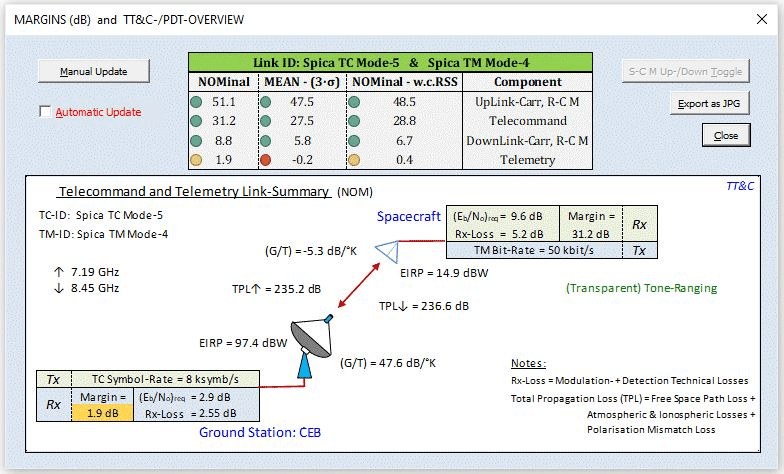Downloading the 3 RFCLB Workbooks
♦ Link Budgets ♦
Of the many analyses that support a developing communication system, the link budget stands out in its ability to provide overall system insight. By examining the link budget, one can learn many things about the overall system design and performance. For example, from the link margin, one learns whether the system will meet the requirements comfortably, marginally, or not at all. It will be evident, if there are many hardware constraints, and whether such constraints can be compensated for in other parts of the link. The link budget is often used for considering system tradeoffs and configuration changes, and in understanding subsystem nuances and interdependencies. Together with other modelling techniques, the link budget can help predict weight, size, and cost. [..] The link budget is one of the system manager's most useful documents; it represents a "bottom-line" tally in the search for optimum error performance of the system.“ [3]
Bernhard Sklar, 'Digital Communications, Fundamentals and Applications,' 2nd Edition, Prentice Hall, PTR, page 297.

Targets: gamma-ray bursts, black holes, supernovae.
RFCLB (Radio Frequency Communications Link Budget) is a Spreadsheet Workbook (shareware) for the computation of Spacecraft RF-Link Design Control Tables. It is tailored to space system applications and covers the functions of
- Telemetry, Tracking, and Commanding (TT&C)
- Payload Data Transmission (PDT)
- Δ-DOR Navigation.
The development of RFCLB started in 2014, supplementing a series of university courses in spacecraft engineering. Since then, the tool has continuously evolved as a Students Project (mentored by a lecturer and former senior staff member of the European Space Agency). Making RFCLB here available for download follows the spirit of free and open exchange of scholarly and academic work for science and technology.
RFCLB enables detailed insight into methods and core-budget calculations. This is a distinct advantage over other tools that might feature an appealing Graphical User Interface but are lacking transparency for users interested in applied equations and underlying principles.
RFCLB also includes user conveniences such as the automated import and export of design data from/to Interface Control Tables in MS-Word files [1,2]. This capability can massively reduce in projects the repetitive typing effort of manual data-transfer into/from TT&C link budget spreadsheet tables.
RFCLB can help students and practising engineers to apply, or to enhance, their skills in spacecraft TT&C link design, analyses and the relevant system trade-offs.
The development of the tool follows recommendations of the
Consultative Committee for Space Data Systems (CCSDS);
this makes RFCLB suitable for professional spacecraft TT&C engineering.
The CCSDS recommends a computational technique for Radio Frequency and Modulation Systems used in Earth Stations and Spacecraft to determine detailed link budgets for
TT&C. The complexity of these calculations is illustrated in the excerpt (click on image) from CCSDS 401 (4.1.5) B-3, showcasing the intricate nature of the involved
calculations.
Implementing these recommendations in software tools such as spreadsheets requires a significant effort. For those seeking an accessible solution, the RFCLB tool offers a practical implementation of the CCSDS recommendation for TT&C link budget calculations. The (educational) tool aligns with industry standards.

|
CubeSats and AMSAT Applications
RFCLB is primarily designed to support spacecraft TT&C system design.
In RFCLB, the basic link modelling principles and equations are equally relevant to other applications, such as (bent-piping) CubeSats and AMSAT Amateur Satellite systems. In TT&C applications, the groundstation transmit- and receive-functions are commonly co-located at the same site and use the same antenna. In AMSAT communications, the link via a satellite is established between two stations, where different electrical and propagation conditions may apply. |
- RFCLB requires Microsoft Excel® 2016, or higher, or Microsoft 365 on PC-Windows. RFCLB is incompatible with Excel on Macintosh Systems.
- Important: The RFCLB tool must be installed in a directory that is only local on the PC. Do not install in a directory that is shared or synchronized with external drives.
-
RFCLB uses Visual Basic for Applications (VBA), the programming language built into Excel; VBA-Macros must be allowed to run. With disabled macros,
RFCLB would not work. RFCLB has been verified to be virus-free. If preferred for added confidence, the user can subject the RFCLB Excel file to local
anti-virus software before loading into Excel.
In Microsoft Office, macros from the Internet will be blocked by default. For steps to take to allow VBA macros, please consult this Microsoft article. An easy approach to unblock a downloaded file, is described here: Unblock.
In Microsoft 365 and Office 2024, also the settings for ActiveX controls have changed to be disabled by default. For Steps to enable ActiveX controls, please consult this Microsoft article. - The downloaded RFCLB Workbook can be re-started up to 200 times and will expire on December 31, 2026.
here: RFCLB_R5b.zip
- Latest RFCLB Revision:
RFCLB Rev. 5beta August 01, 2025.
- Appearance in Forums:
@LinkedIn, Post #1, Group RF and Microwave Community
References
- RFCLB demonstration (MP4; 8:22min, no audio).
- Interface Control Table (ICT) Templates for the RFCLB Workbook, (pdf-version, for information).
- Bernhard Sklar, Digital Communications, Fundamentals and Applications, 2nd Edition, Prentice Hall PTR; (Chapt. 5: 'Communications Link Analysis').
- Sean Victor Hum, 'Link Budgets' (Basic Introduction), Univ. Toronto, Canada.
♦ Transmission Feed Lines ♦
RF Feed Line System-Loss Calculator (Transducer Power Loss)
Is your software for RF-System design suitable to analyze this example?

The shown transmission line with complex characteristic impedance Zo implies a loss between input power
P1 and output power P2.
The example (values selected for simplicity) can identify software design-tool limitations. What would be the power-loss obtained by your software tool? Is the loss either
1.05dB; or 0.74dB; or 0.35dB; or a different value?
The actual loss is 0.35dB which is less than the matched line loss of 0.6dB for the 100 feet long Feed Line. One might wonder if, or why, the value of 0.35dB is correct, or
why another software tool might obtain a different (wrong) result. The following tool can provide insight and is a general end-to-end loss-calculator for RF Feed Lines.
The accurate assessment of end-to-end losses implied by (long) cable-connections (feed lines) between source and load, is a very common engineering task.
The tool can be useful for students in microwave engineering, and for RF engineers in general. The calculator is suitable also at low RF-frequencies, for which the characteristic
impedance of the transmission line must be considered as a complex value. This makes the tool useful also for HAM-Radio applications.
The Microsoft Excel® Workbook RF Transmission Line Loss Calculator is available for download as zip-File (1.7MB) including auxiliary files. Please, consider the following:
- The Workbook requires Excel 2016, or higher, or Microsoft 365 on PC-Windows. It applies VBA-Macros; therefore, it is incompatible with Macintosh Systems.
- Important: The tool must be installed in a directory that is only local on the PC. Do not install in a directory that is shared or synchronized with external drives.
- The file has been verified to be virus-free. If preferred, the user can subject the downloaded file to local anti-virus software.
In Microsoft Office, macros from the Internet will be blocked by default. For steps to take to allow VBA macros, please consult this Microsoft article. An easy approach to unblock a downloaded file, is described here: Unblock.
In Microsoft 365 and Office 2024, also the settings for ActiveX controls have changed to be disabled by default. For Steps to enable ActiveX controls, please consult this Microsoft article.
Download: TLine_Loss_Calc_R161.zip
- Latest Revision:
Rev. 1.6.1beta October 6, 2023
- Appearance in Forums:
@LinkedIn, Post #1, Group RF and Microwave Community
@LinkedIn, Post #2, Group RF and Microwave Community
@StackExchange
♦ RF Receiver Cascades ♦
Rx-System Performance Assessment (Cascade Analysis)
As a further supplement to RFCLB, a tool has been developed for cascade analyses in receiver systems. The assessment of end-to-end system noise performance implied by cascaded active and passive components from antenna to receiver, is a very common task in RF and microwave engineering. The tool can be useful for students, engineers and RF practitioners in general. The calculator is intuitive, and the user is supported by comments inserted in the tool.
The Microsoft Excel® Workbook Cascade is available for download (Excel .xlsm-file, 1.7MB). Please, consider the following:
- The Workbook requires Excel 2016, or higher, or Microsoft 365 on PC-Windows. It applies VBA-Macros; therefore, it is incompatible with Macintosh Systems.
- Important: The tool must be installed in a directory that is only local on the PC. Do not install in a directory that is shared or synchronized with external drives.
- The file has been verified to be virus-free. If preferred, the user can subject the downloaded Excel file to local anti-virus software before loading into Excel.
In Microsoft Office, macros from the Internet will be blocked by default. For steps to take to allow VBA macros, please consult this Microsoft article. An easy approach to unblock a downloaded file, is described here: Unblock.
In Microsoft 365 and Office 2024, also the settings for ActiveX controls have changed to be disabled by default. For Steps to enable ActiveX controls, please consult this Microsoft article.
Download: Cascade_R7_0.xlsm
- Latest Revision:
Rev. 7.0beta March 05, 2025
- Previous Revision:
Cascade_R6_7.xlsm
-
Cascade Analysis Tool allows to assess RF A/D-Converter
(MP4, 3:18min)
-
Cascade Analysis Tool Introduction Demo (MP4, 4:38min)
- Appearance in Forums:
@StackExchange, „How much dB gain do you need from an LNA?“
@LinkedIn, Group RF and Microwave Community (a)
@LinkedIn, Group RF and Microwave Community (b)